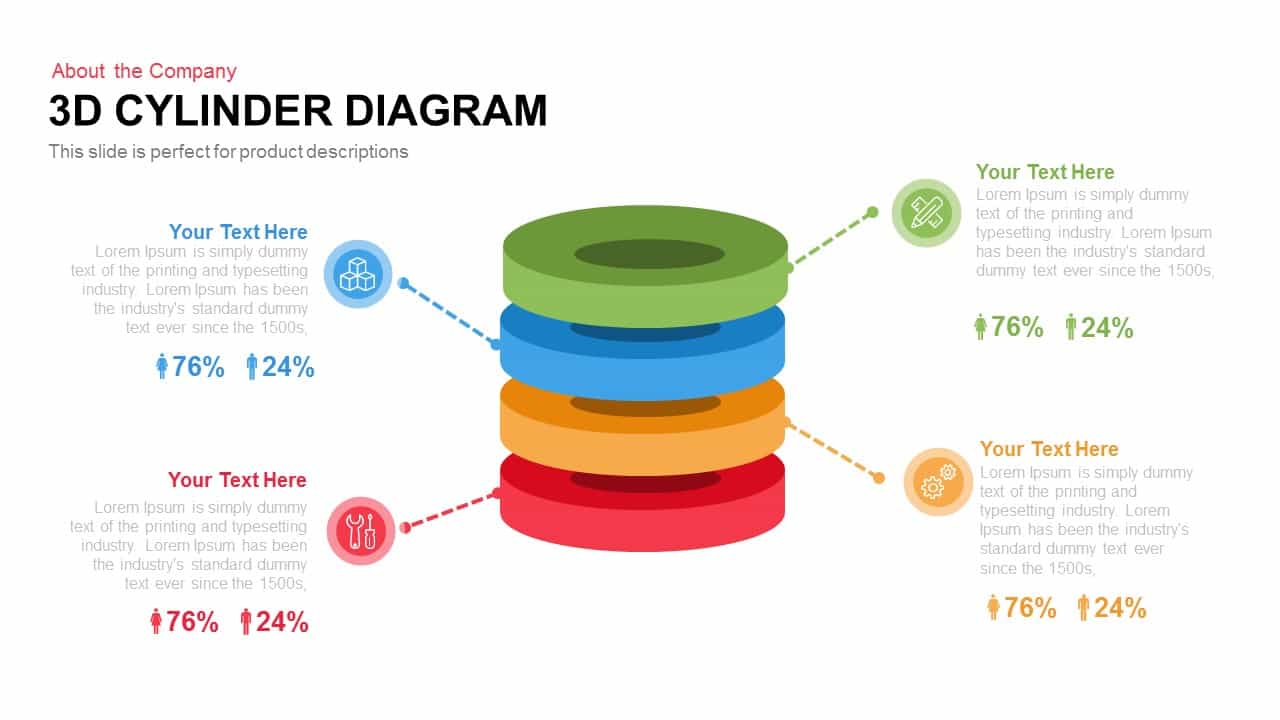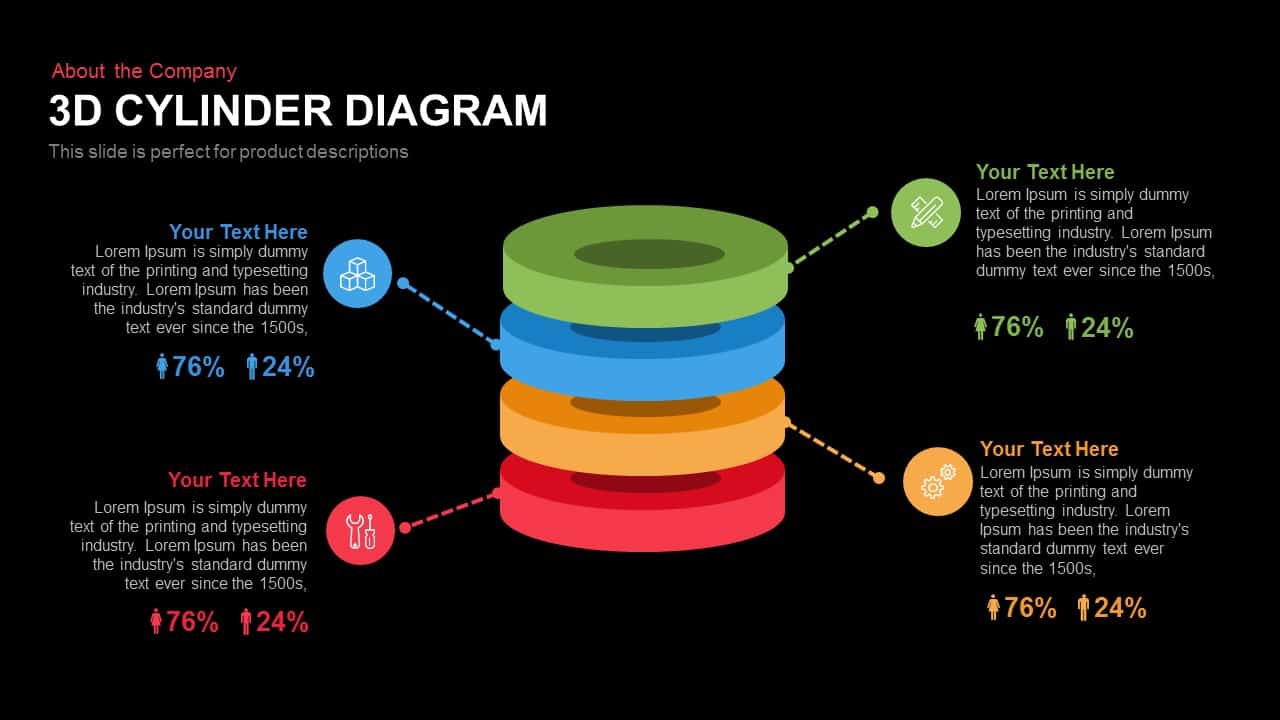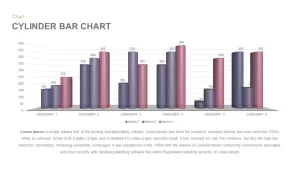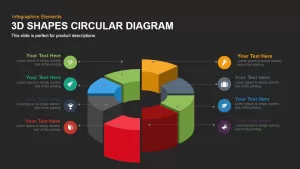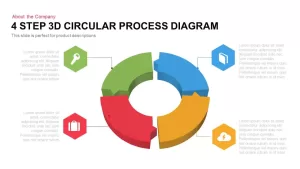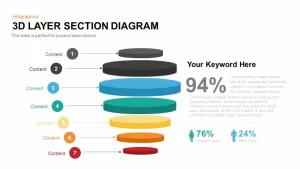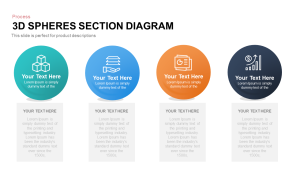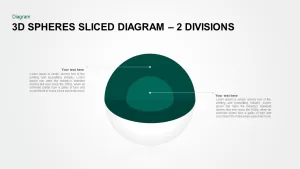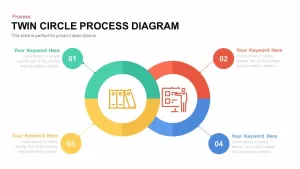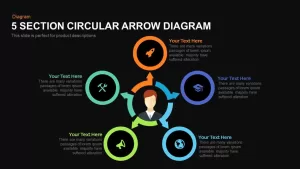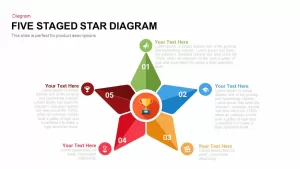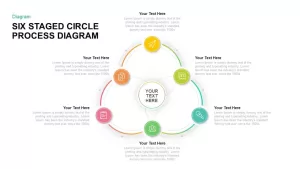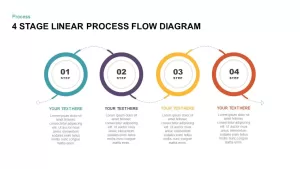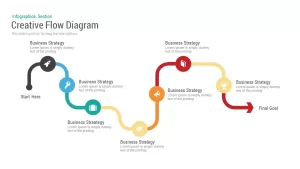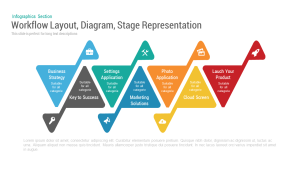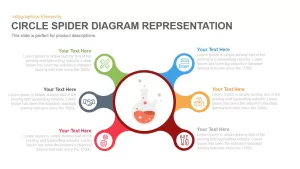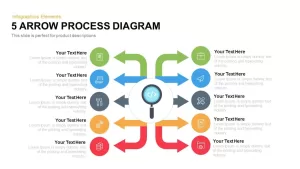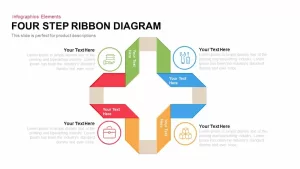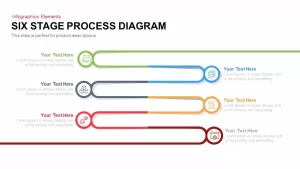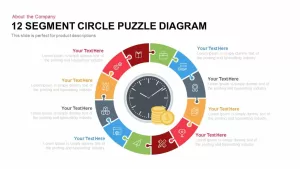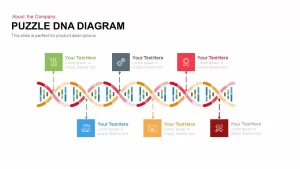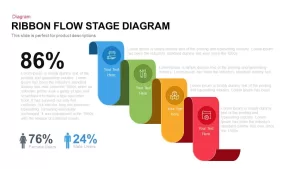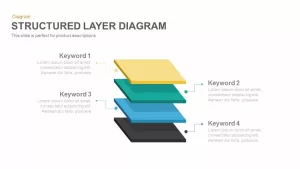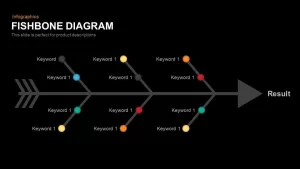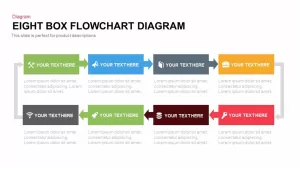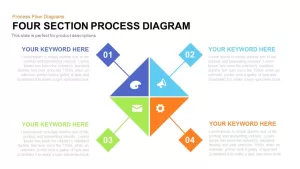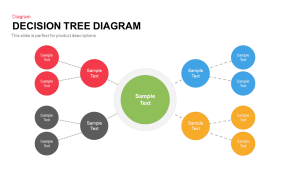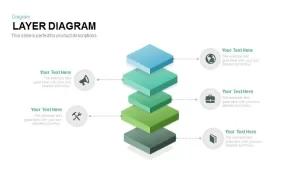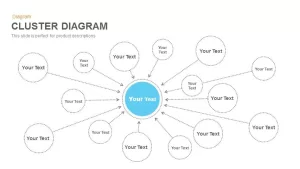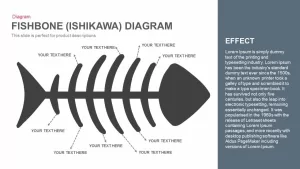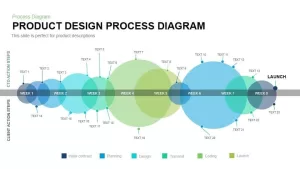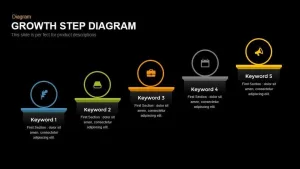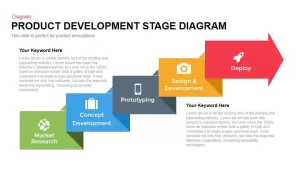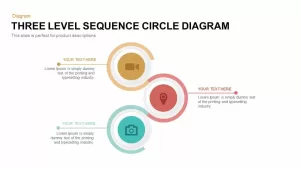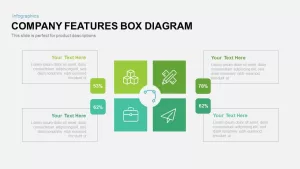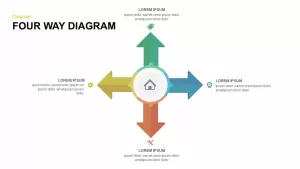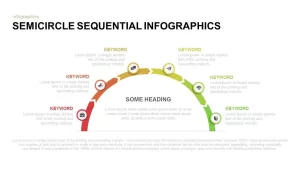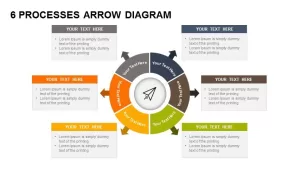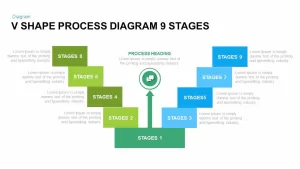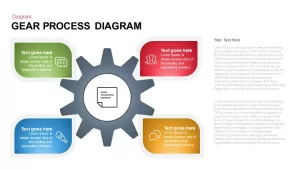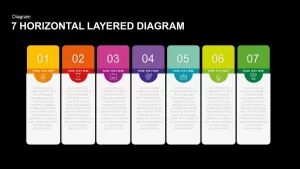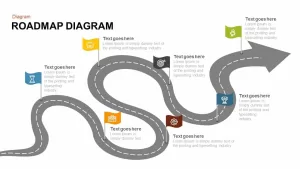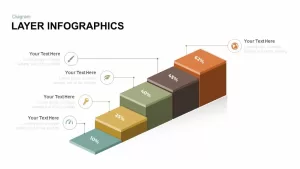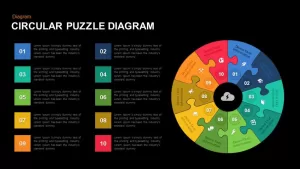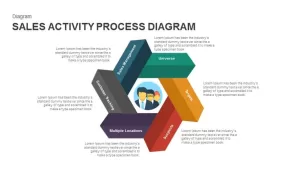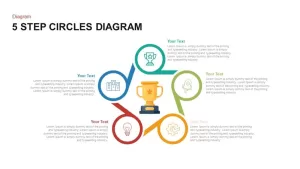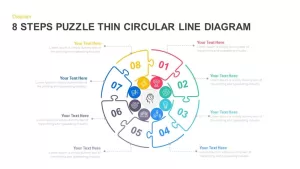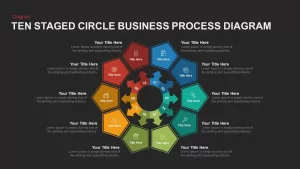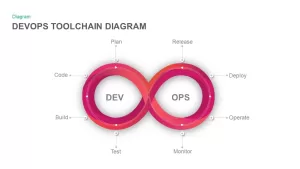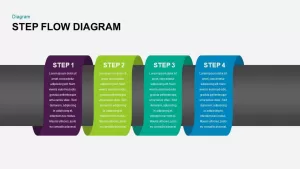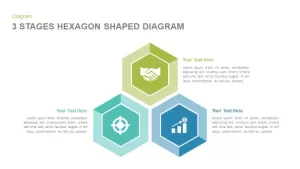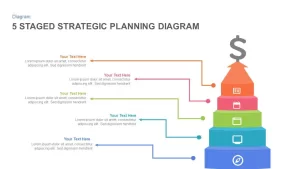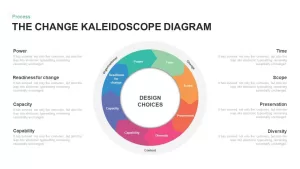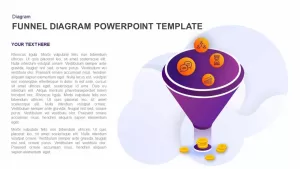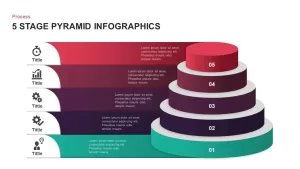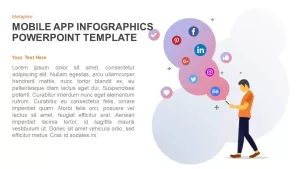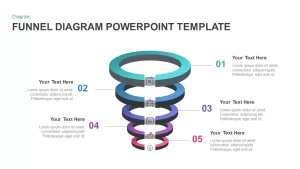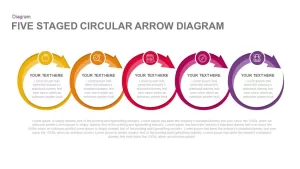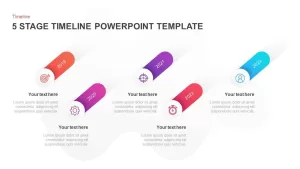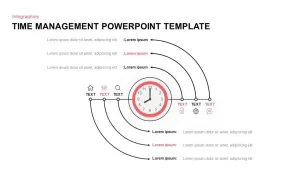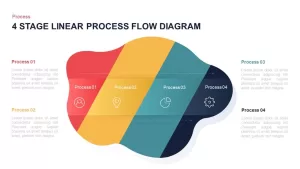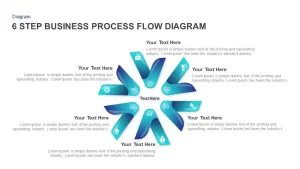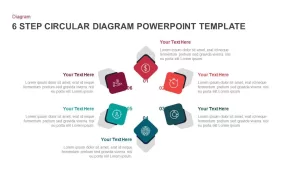3d Cylinder Diagram PowerPoint Template
3d cylinder diagram template for PowerPoint and keynote is a splendid design which makes smash in the discussion hall. The presenters can use this layout of six rings to display six different aspects of a topic in perfect harmony. This PowerPoint has been skillfully fashioned for making illustrations by revealing various dimensions of a topic within easy to understand colorful ring stage design. The stacked cylinder diagram can be used as a substitute for pyramid diagrams. However, the bottom and top are in a symmetrical sequence, therefore users can illustrate business development in a balanced format. The 3d cylinder diagram PowerPoint template is perfect for the process presentation with step by step stages. The different stages of any business and organization can display using this stacked ring diagram.
The color combination and the perfect layout allow the audience to stand on presentation topic. Business strategy and plans are the foundation stones of organizations growth. Each business enterprises have been developed their own tactics that may compatible with that particular environment. Strategies are made up after the intensive study of the specific territory and the rigid or liberal structure of the society. Ring stage PowerPoint or the stacked 3d cylinder diagram can be used to show the six business strategies that are in line with the special context. Besides, users can present conventional business models and opportunities, business consultants and market analysts can utilize this business PowerPoint template to explain six new business opportunities that may go to flying in coming years.
The attractive 3d cylinder diagram PowerPoint template is ideal to show the stages of development. Users can use this fully editable diagram for the different type of presentations. The infographics icons and the PowerPoint shapes are amenable to change. Users can add one step more or delete one step by using PowerPoint tools. The user can recolor two rings in the center, and make another appeal. Also, see our vast collection of amazing circular diagrams and staged diagrams.