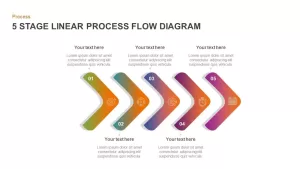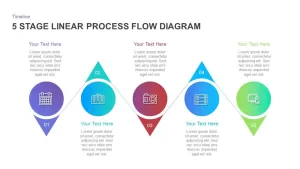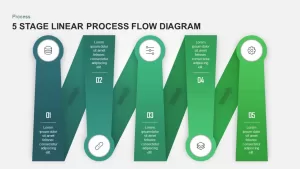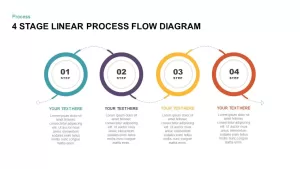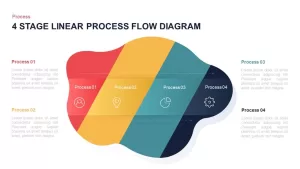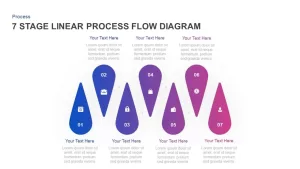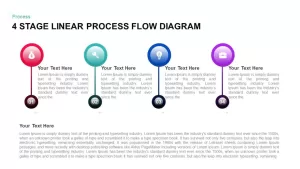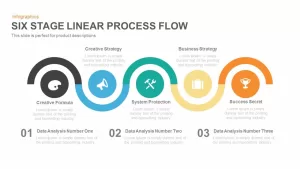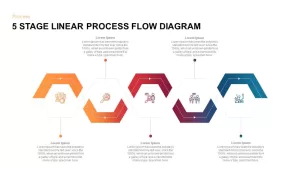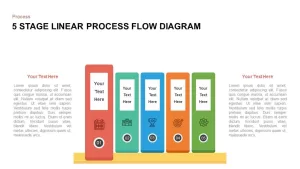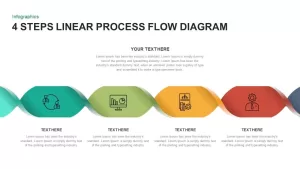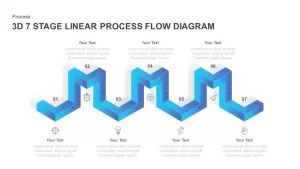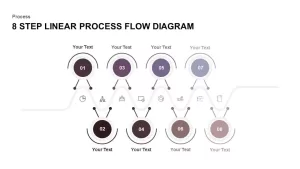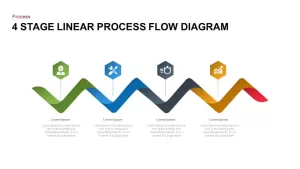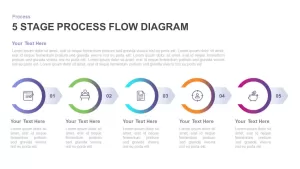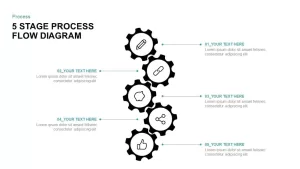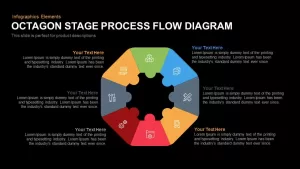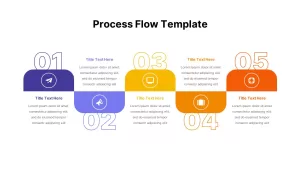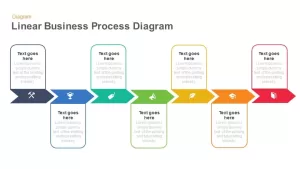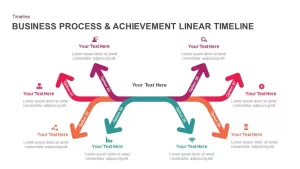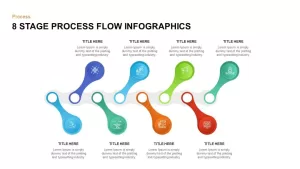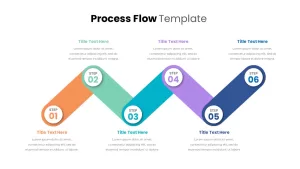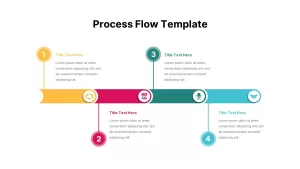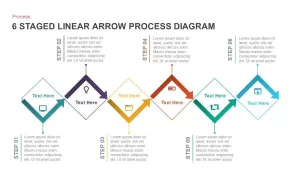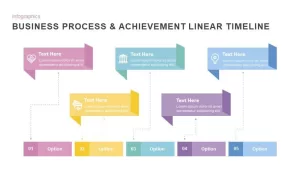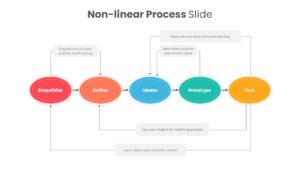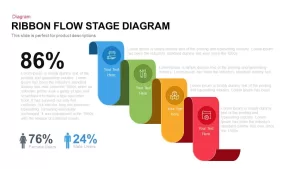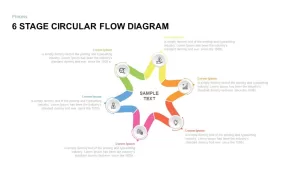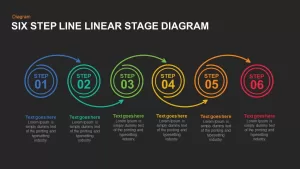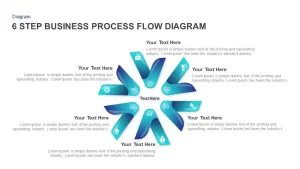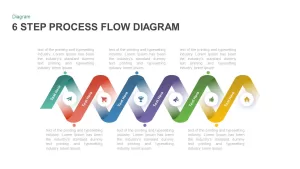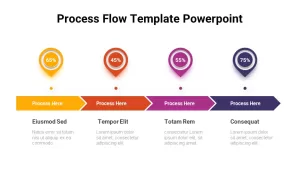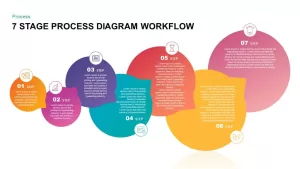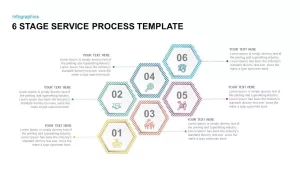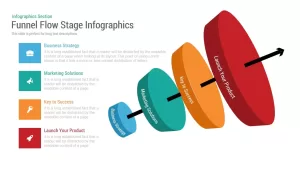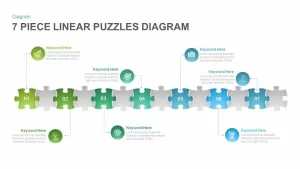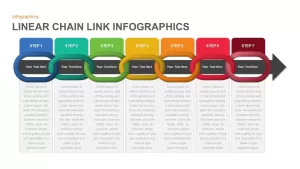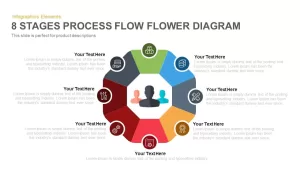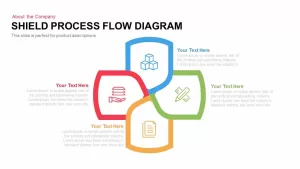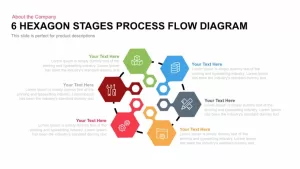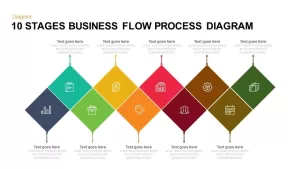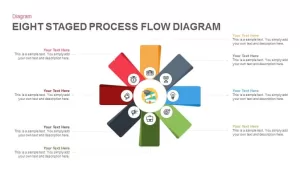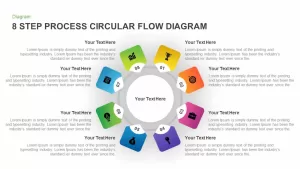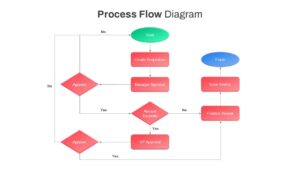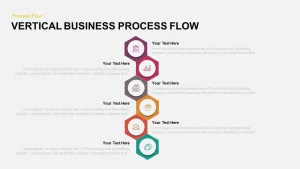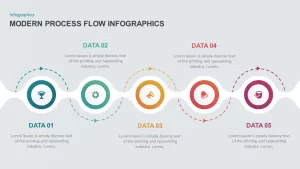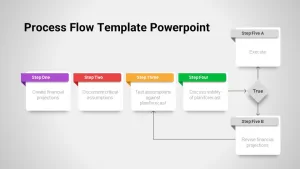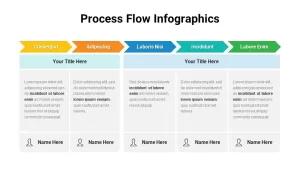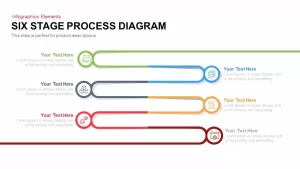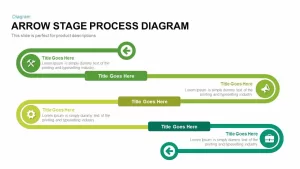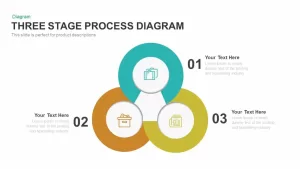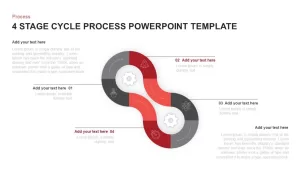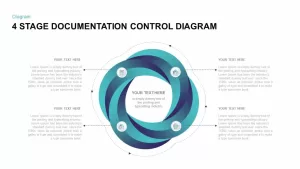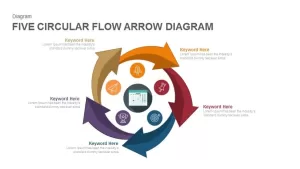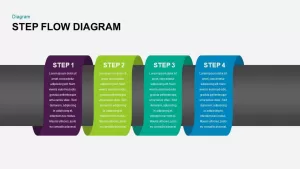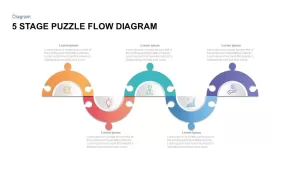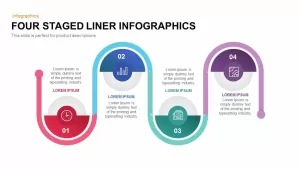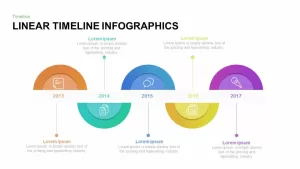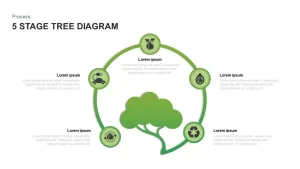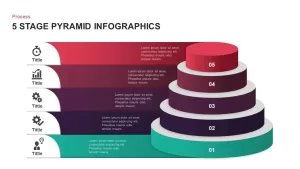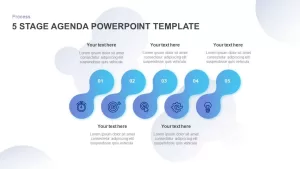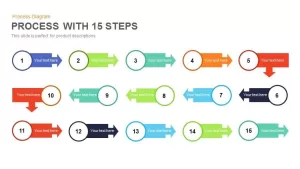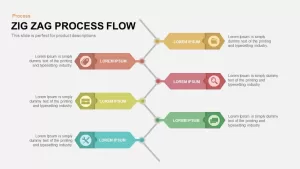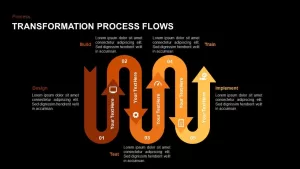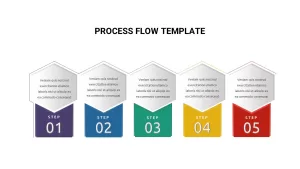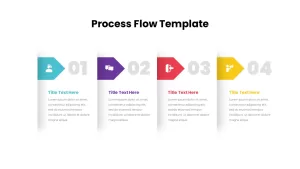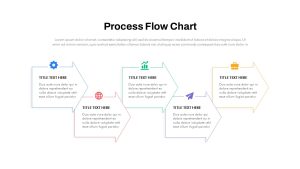5 Stage Linear Process Flow Diagram
The impressive 5 stages linear process flow diagram with high-resolution graphics is ideal for representing a logical sequence of evolutionary development. It is a step-by-step process diagram showing the interconnection by unique PowerPoint shapes. The directional arrows are indicating the stage-by-stage progress with an associative link. The five-stage liner process template is an outstanding PowerPoint design because of the colors combination and the matching shapes for a sequential presentation. The black and red combination surely creates an awesome feeling for the viewers. By using this timeline ppt template, presenters can illustrate five elements of a single concept. Or they can show how tasks or activities sharing and passing to the next level. It is a simple linear diagram PowerPoint with a set of spheres related to each other, the relationship is illustrated by the curved arrows without touching each circle design. You can access more Process Flow Diagram Templates & cool PowerPoint templates here. Grab the free ppt now!
The ready-made flat process flow template presentation is a business process slide that can be used to display business management concepts or project development phases. Fundamentally, this linear process diagram is a flat vector set of PowerPoint shapes creating a stage-wise design. So, this diagram illustrates the progressive movement of an event or activity as a horizontal timeline or roadmap PowerPoint. Each stage is representing by infographic icons that are in line with your conceptual presentation. The PowerPoint infographics like trophies, tools, gear wheels, megaphones, and hourglasses are common symbols of business presentations. The presenters can utilize its meaning for their business presentation according to the nature of the subject.
The editable linear ppt process presentation has plenty of text areas that can be used for adding a wide range of text descriptions. The diagram allows a clear and neat view for the audience, especially for the bottom text placeholders. Presenters can customize the PowerPoint features including the icons and numbers. Basically, it’s a business presentation PowerPoint template. However, these slides can benefit academic teachers to describe difficult concepts in a sequence of steps.