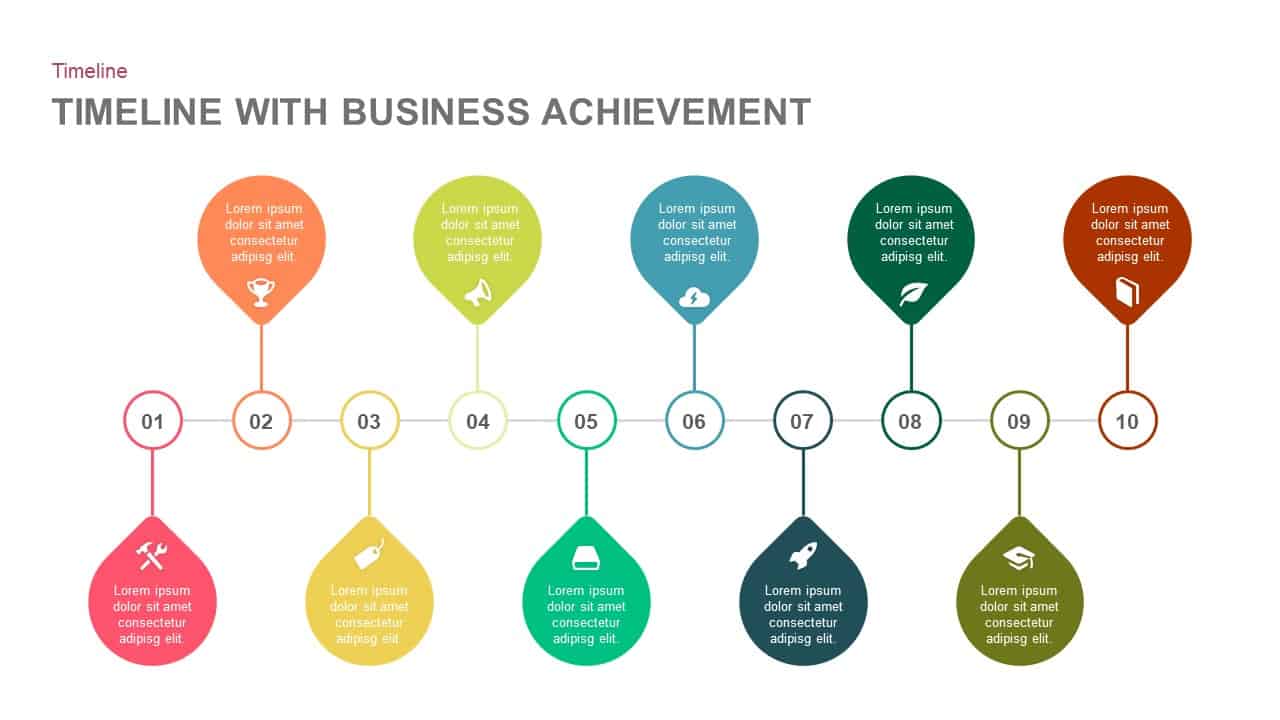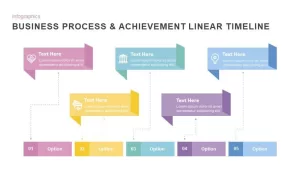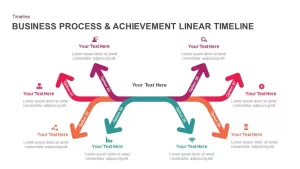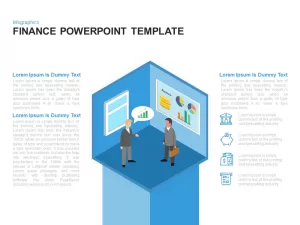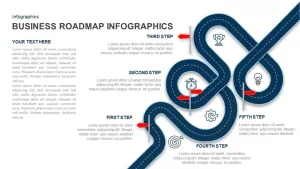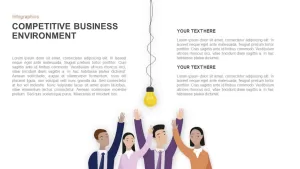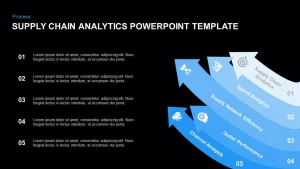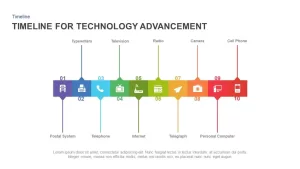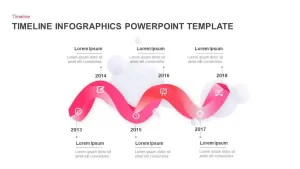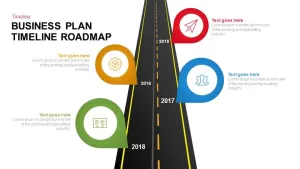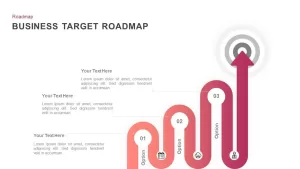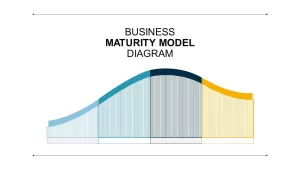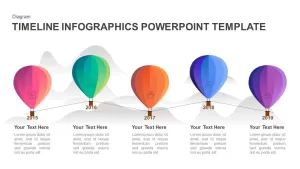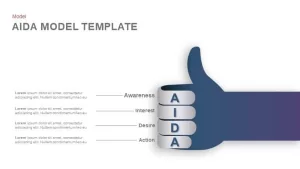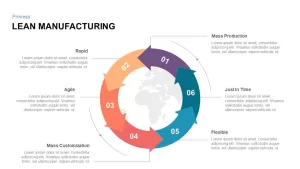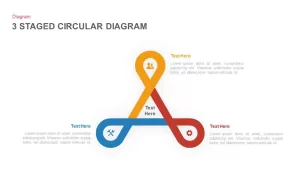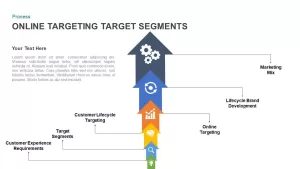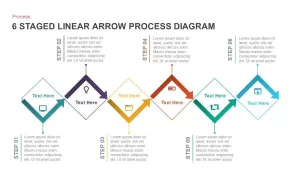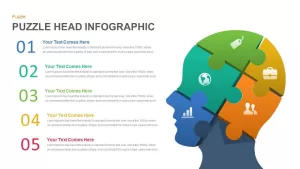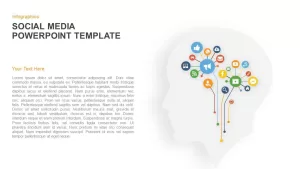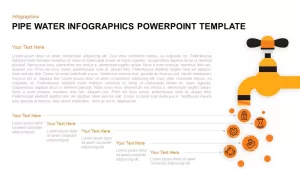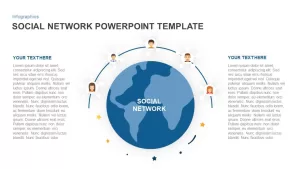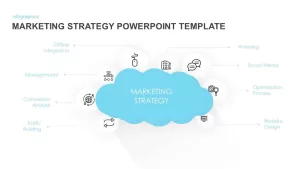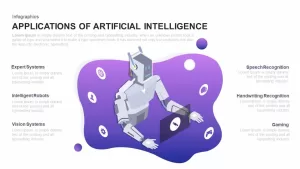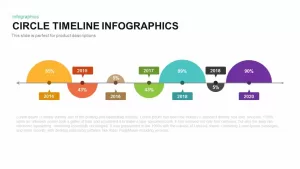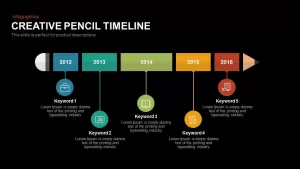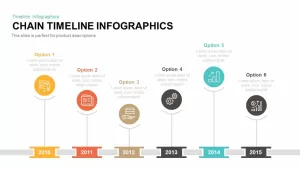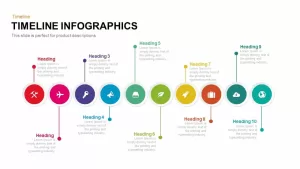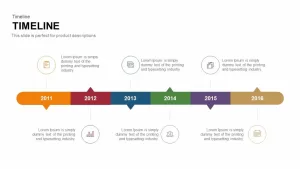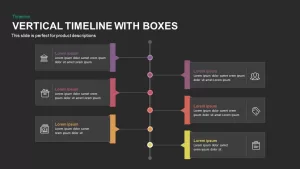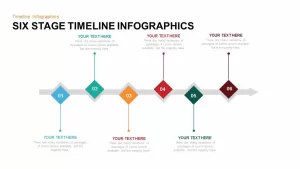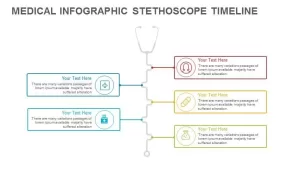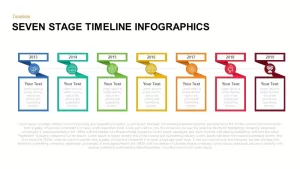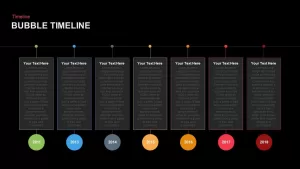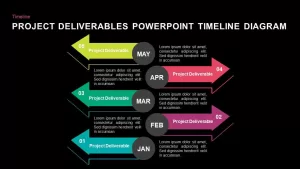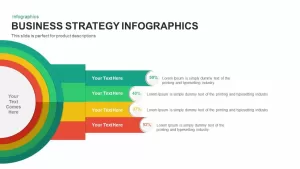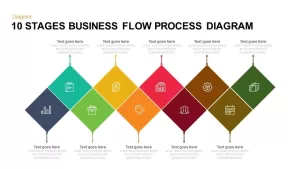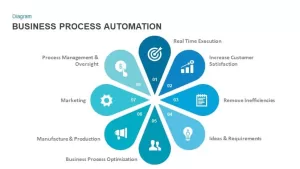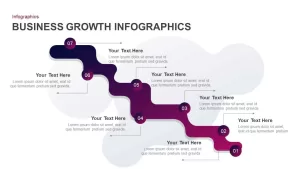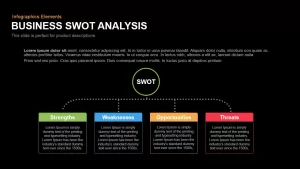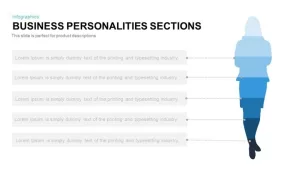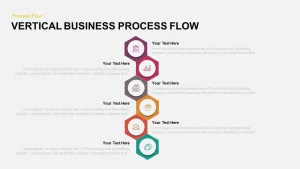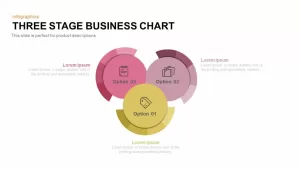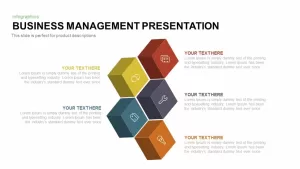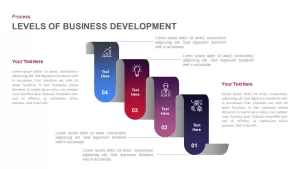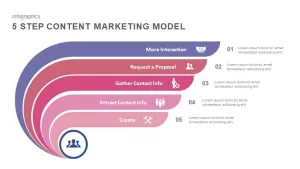Timeline with Business Achievement PowerPoint Template
Timeline with business achievement PowerPoint template is creative and colorful modern graphics that can be used to present ten important events of business development. The business achievement diagram shows the achieved milestones as well as the future prospect of the business development. Presenters can show the arranged sequence of the business achievement in chronological order. This is the ten-stage process, if the presenters want a presentation with more complex items this template will be an added advantage. The stages in this process follow the right business structure, attract the audience and pass the information with exactness and accuracy. This achievement timeline can present the tasks, events, or processes as easily accessible information to all the project stakeholders. The large data presentation template ensures nothing is missing while planning the presentation topic. Therefore, listeners can examine the timing of each event and act accordingly.
The timeline with business achievement PowerPoint template presents an attractive chronological scale of flat design vector shapes. The balloon shape timeline contains meaningful infographic icons, each icon represents a meaning that may or may not be matched with the presentation topic. However, the presenters can attribute innovative meaning to the iconic representations and amalgamate with the presentation subject; it can be presented with various business terms.
You can make complex presentations to a simple one, when using flexible and unclutter graphical presentations. Business achievement PowerPoint template contains simple illustrations that are easy to understand and provide a clear vision to the PowerPoint template. The editable ppt template allows complete customization on PowerPoint features, for example, presenters can choose the icons from the layout and retain only which has depth meaning related to the presentation subject, delete the rest and add matching icons that are available in our arcade. Users can make additional modifications to color schemes and change the size of the objects. We have an excellent collection of timeline ppt templates & process flow diagram PowerPoint template; users can download from our gallery.